EmpMonitor Dashboard Overview |
1 The EmpMonitor Dashboard gives admins, managers, and team leads a quick, clear snapshot of team activity and performance. Real-Time Stats Counters:
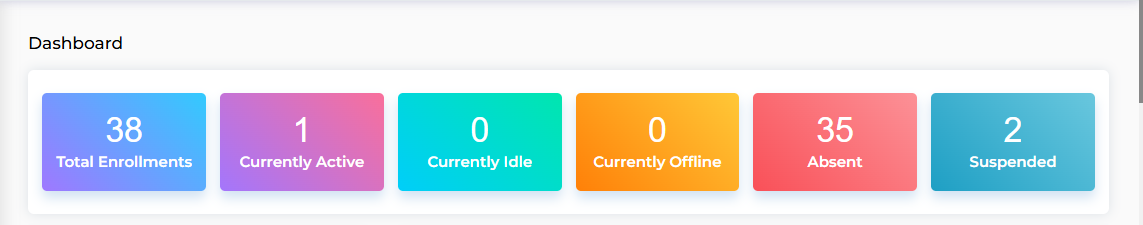 |
| ↓ |
2 Activity BreakdownThis section shows a detailed summary of team members’ working hours through charts and tables. It includes:
EmpMonitor calculates productivity based on how time is distributed across these categories. 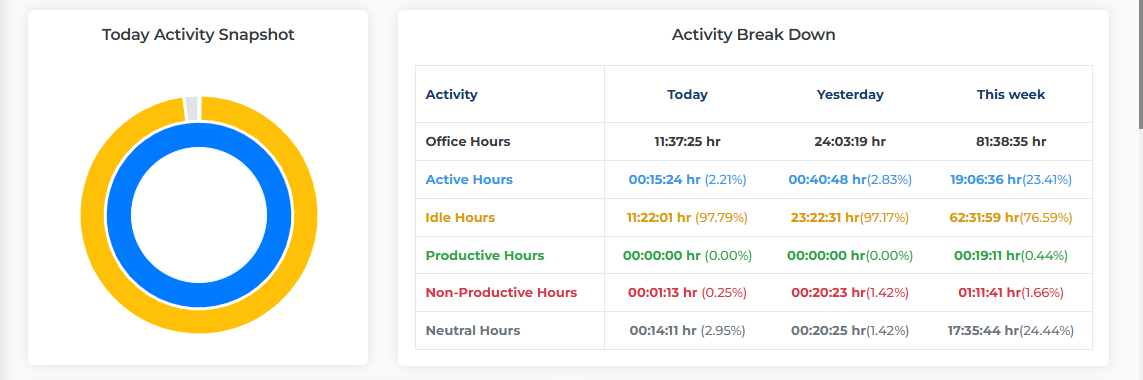 |
| ↓ |
3 Top Productive & Non-Productive EmployeesBelow the Activity Breakdown, view the top 10 most productive and non-productive employees along with their total work time. 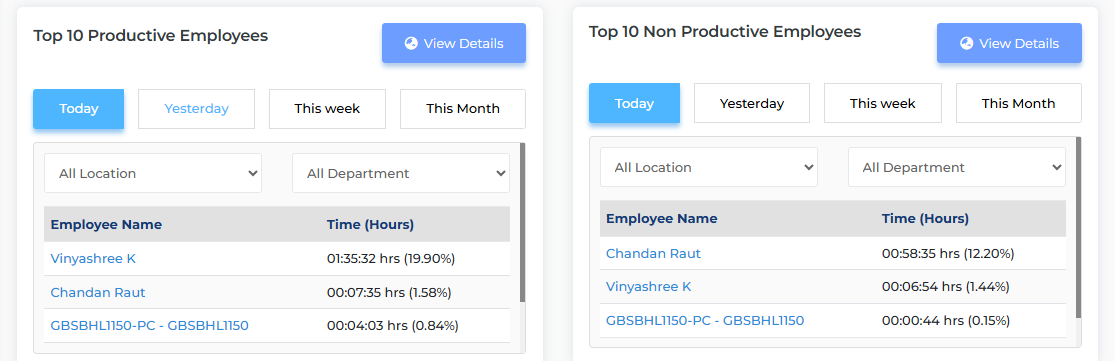 |
| ↓ |
4 Top 10 Active & Non-Active EmployeesThe Top 10 Active and Top 10 Non-Active Employees sections display the list of employees based on their active hours during the selected time period. 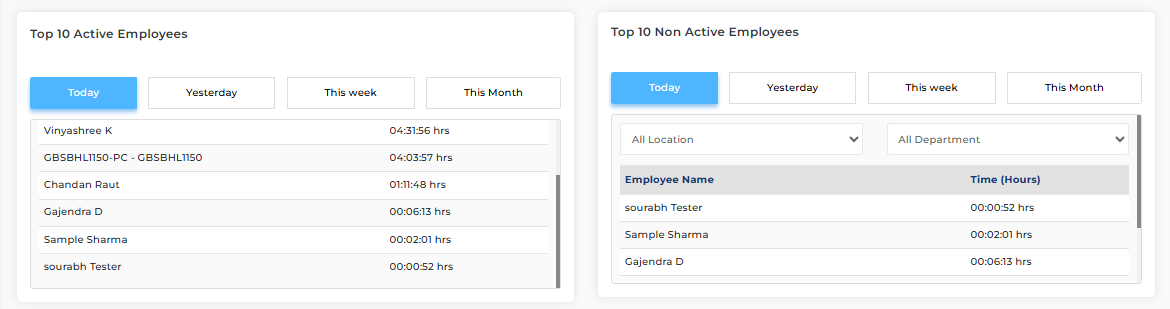 |
| ↓ |
5 Location & Department PerformanceTrack employee performance by location and department with filters for today, yesterday, and this week. 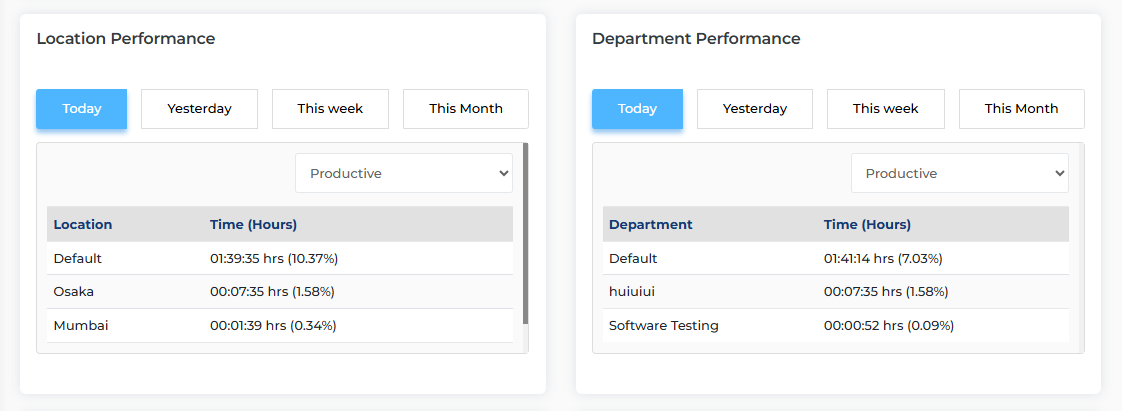 |
| ↓ |
6 Websites & Applications UsageView reports of top 10 apps used and websites used by users, with filters for today, yesterday, this week and this month. 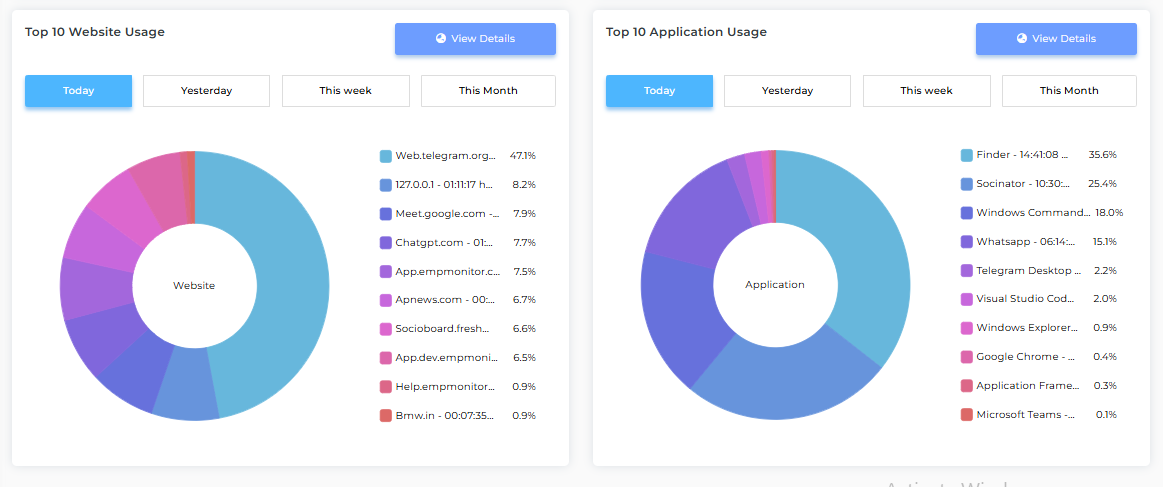 |
Need more help? If you have questions or encounter issues, please contact our support team at support@empmonitor.com or visit the EmpMonitor Help Center. |
Copyright © 2025 | EmpMonitor Team: support@empmonitor.com |
Dashboard Print
Modified on: Fri, 18 Jul, 2025 at 4:07 PM
Did you find it helpful? Yes No
Send feedbackSorry we couldn't be helpful. Help us improve this article with your feedback.
